You can use your LiveU Solo to stream to the Grabyo cloud platform, a powerful cloud production and clipping tool.
Below are the steps to setup your LiveU Solo stream in Grabyo.
1. In Grabyo, create a new Ingest Point, selecting the Live Stream type:
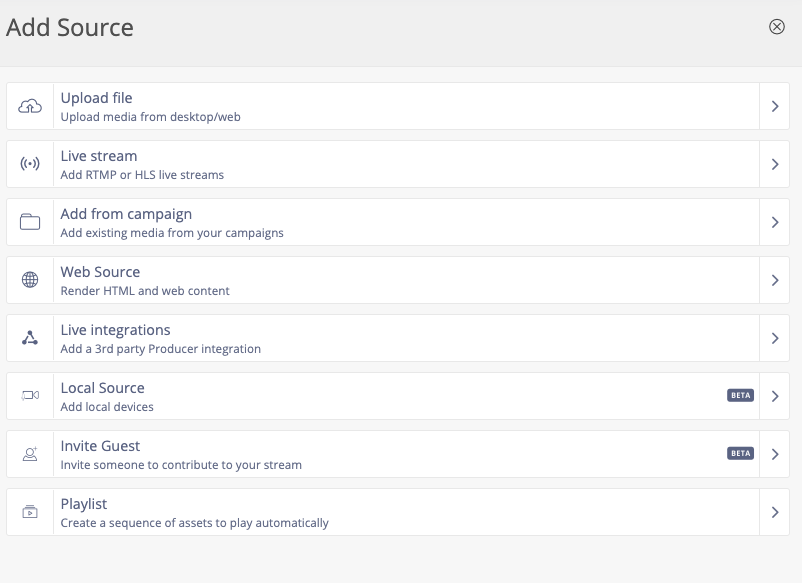
Select a type of Push and choose an ingest point similar to your LRT Zone in the Solo portal:
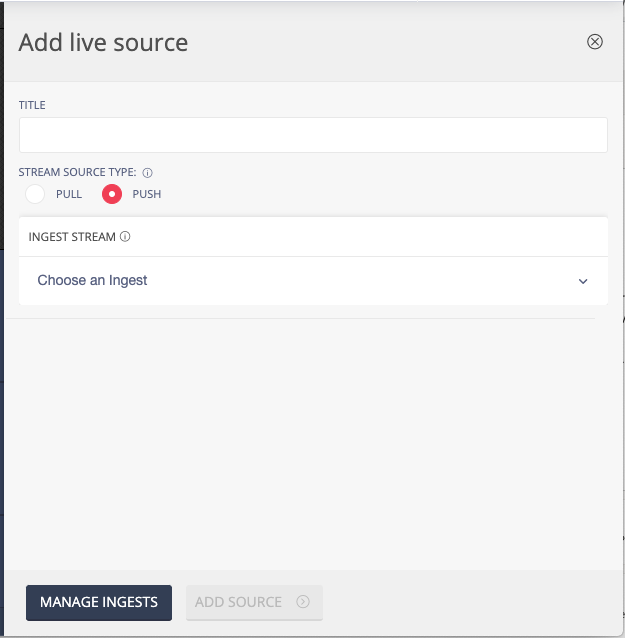
Then give your new source a name.
This will then give you the ingress URL and stream key you will use in your destination on Solo portal.
2. In the Solo portal, select a destination type of Grabyo and bring over the ingress url and stream key you received from the Grabyo user interface.
Once assigned to your unit, you are ready to stream to it! Since the stream key won't change unless you define a new ingress record in Grabyo - you can just use the unit without reselecting this destination each time.
Comments
0 comments
Article is closed for comments.