You can now stream to Castr using LiveU Solo and Solo Portal. Just follow these steps to get started with Castr!
Select Castr from the One Touch section of Solo Portal
Now when you select a new destination, you will see Castr as one of the One-Touch options:
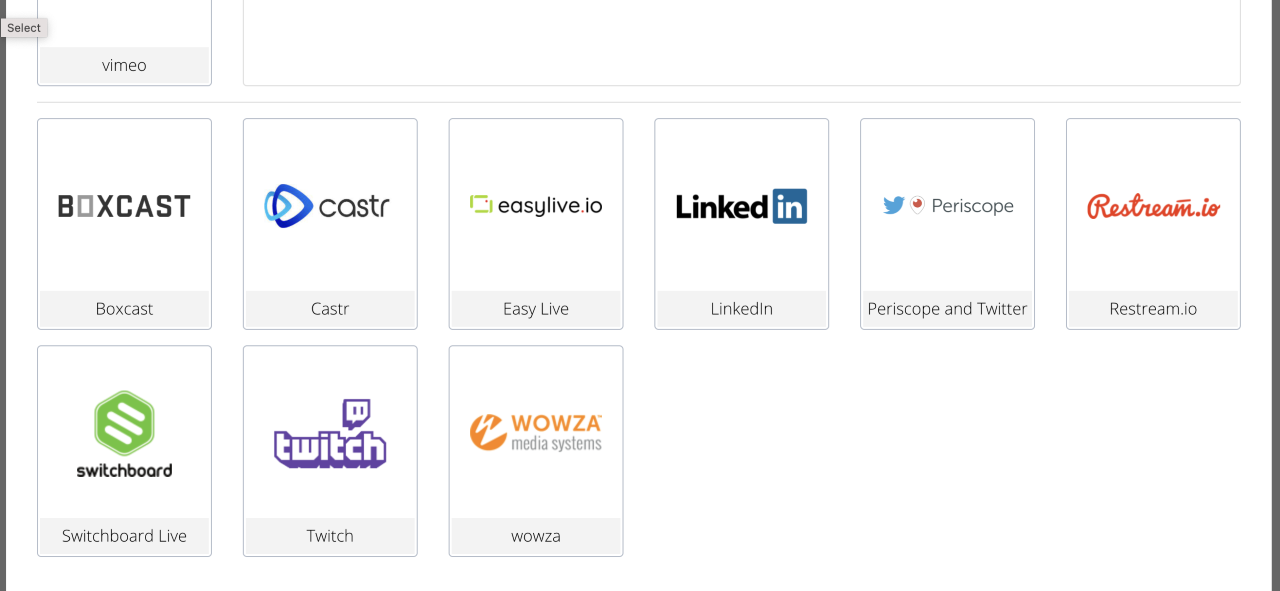
Once you select Castr, you will be prompted for your API Key, which you can get from the Castr site, in our account information:
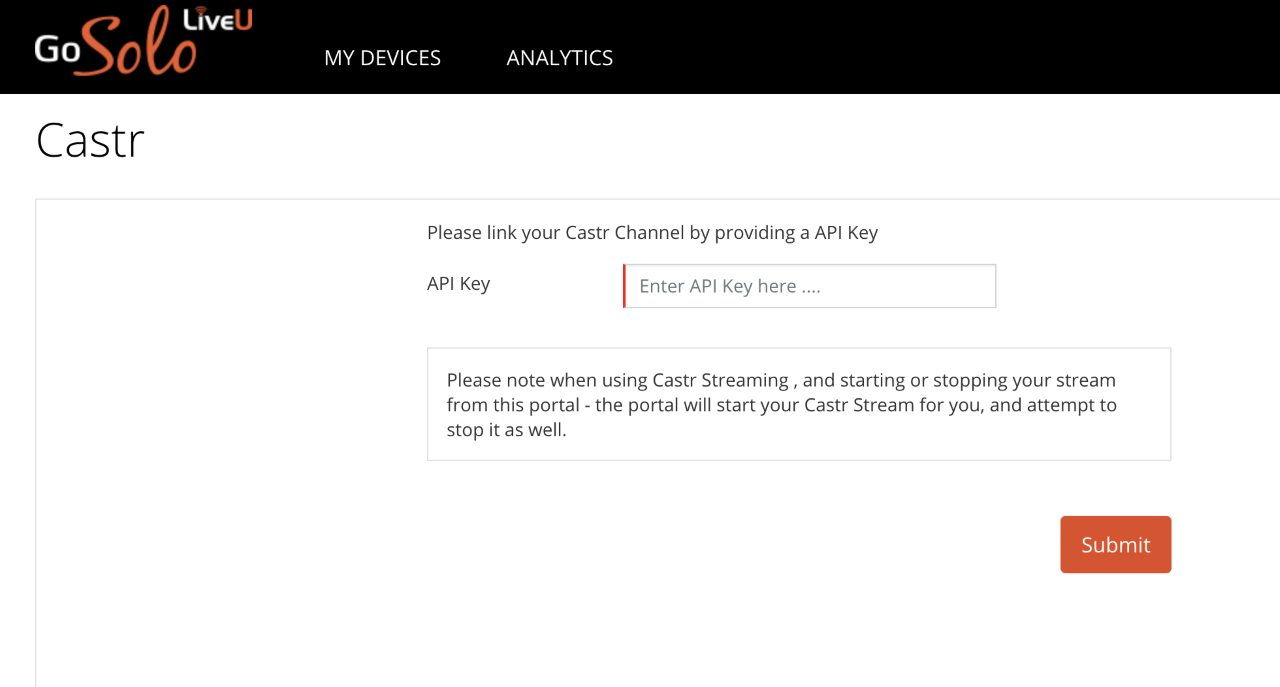
Just copy and paste your API key here.
Setup your Castr Stream Information
Once you link to your Castr account via your unique API Key, you can set which Castr stream you want to link your Solo Destination to, and select what profile to send to Castr:
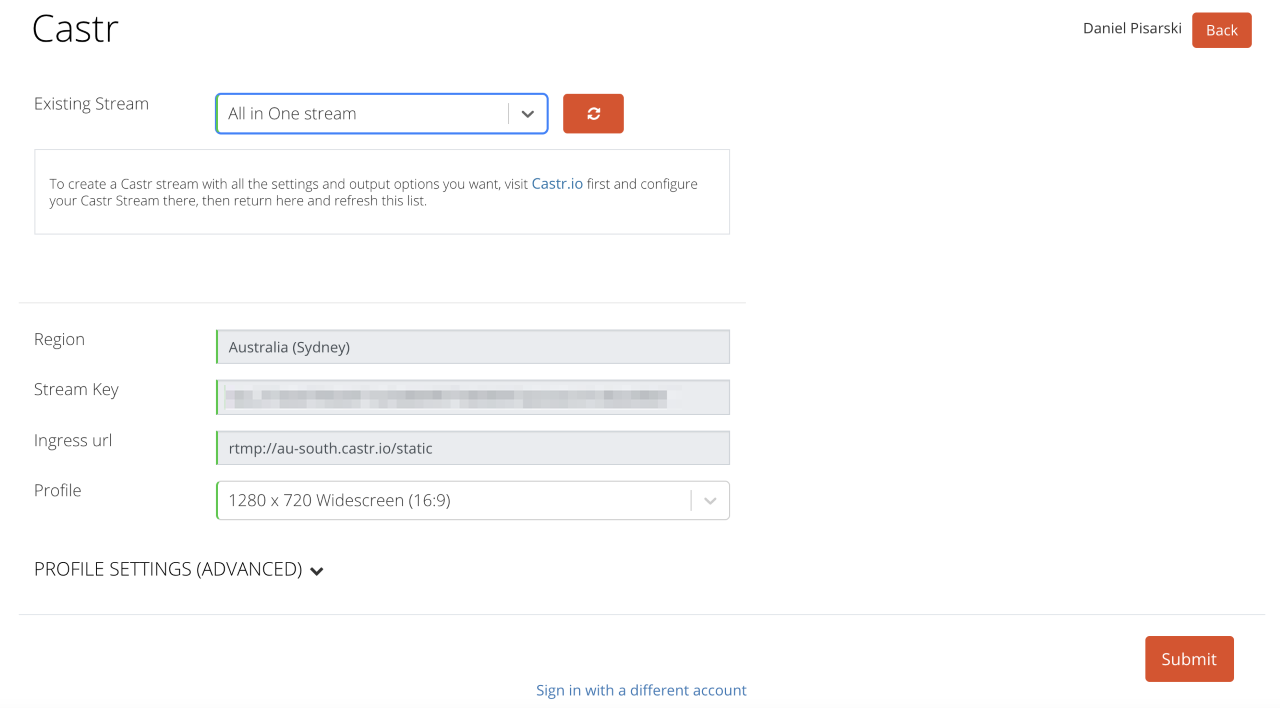
Then just click submit, and you are ready to stream!
Comments
0 comments
Article is closed for comments.