APN, or Access Point Name, is a value used by wireless networks to control the gateway you use out of the wireless network and to the rest of the internet.
For most carriers around the world, your LiveU Solo can automatically select the best APN to use. But in some cases - such as very new carriers, or specialized SIM cards - you need to change the APN value used.
You can now do this with your LiveU Solo!
First, select APN Settings from the dashboard for the unit you want to edit. Make sure your modems are plugged in!
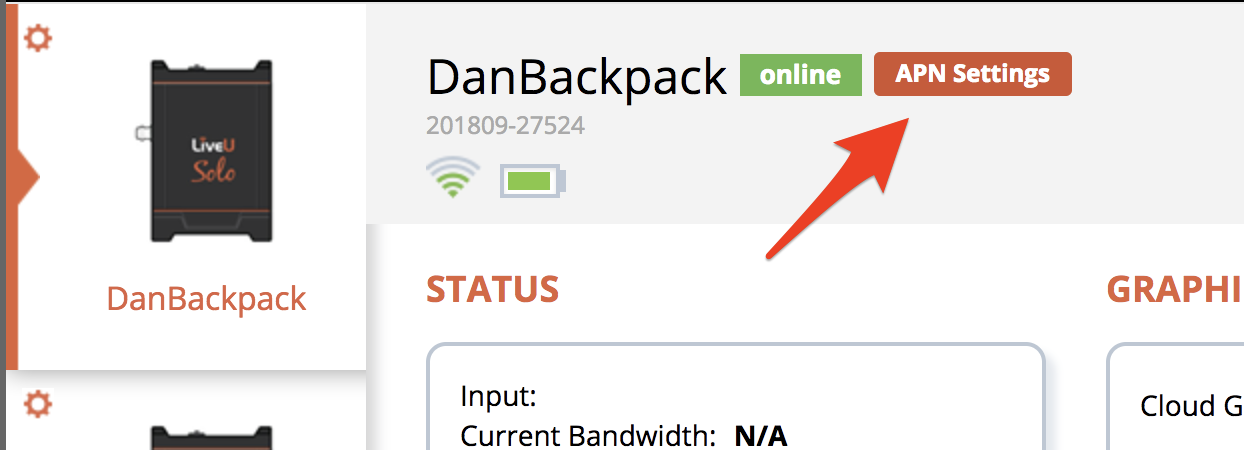
You will now see a list of your connections, including the operator name if the LiveU Solo can detect it (if it cannot, its possible that connection still works - sometimes it just can't detect the operator name but can use the connection).
Click the modem you want to change the APN for:
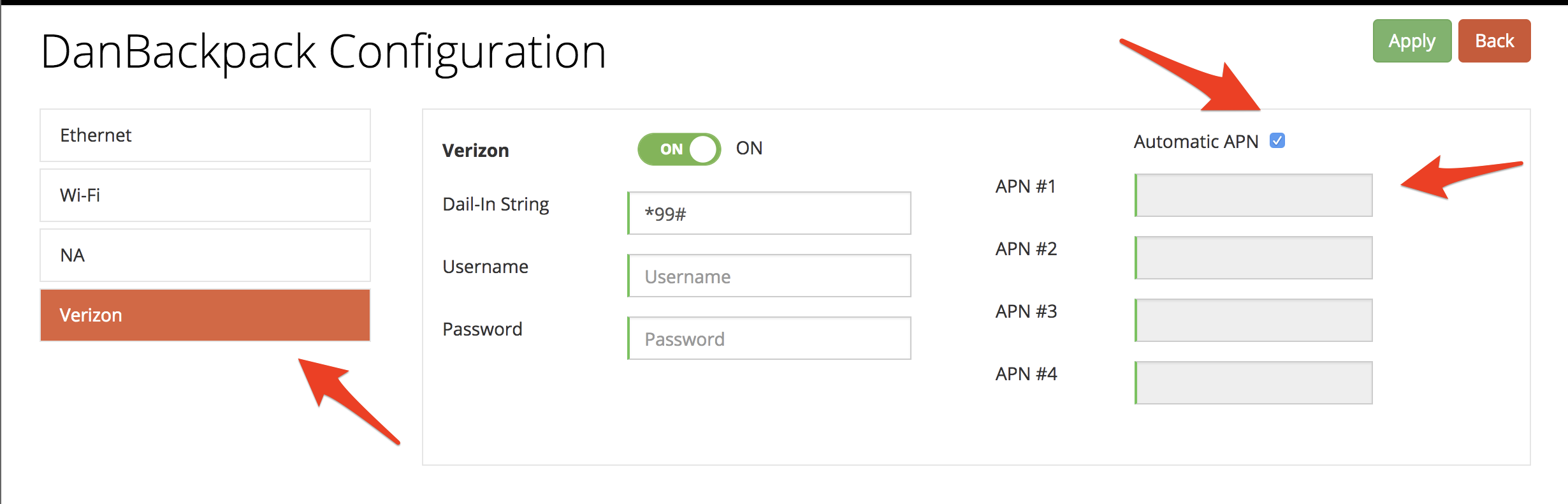
Uncheck "Automatic APN", and set up to 4 APNs for the modem to use.
If you don't know your APN or where to find it out - you probably don't need to set it! Just stick with "Automatic".
Note you can also disable the modem entirely from here (useful when you want to leave a modem physically plugged in but not use it for streaming), and change the dial string and username and password if that is applicable (again, if these values don't sound useful to you - you probably don't need them! They are for specialized and advanced scenarios).
Comments
0 comments
Article is closed for comments.