You may want to remove a unit from your Solo Portal login. For example, if you decide to sell your unit, loan it to a friend, or RMA a unit with Solo Support.
To remove a Solo Unit from your account, use the new Remove Unit button, located when you click the gear icon next to any unit:
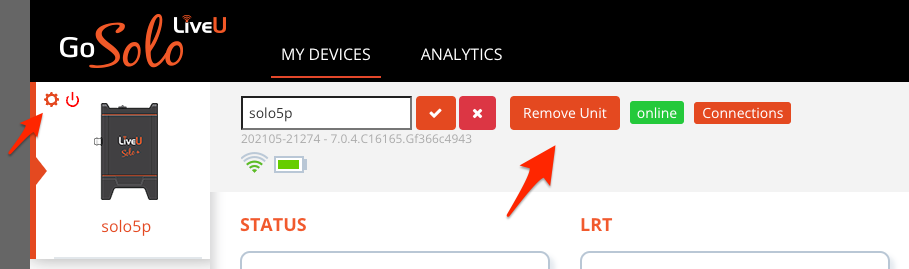
Please note, removing a unit will not cancel any subscriptions tied to that unit.
However, by navigating to the Subscription Info page, you can see any subscriptions no longer tied to units and cancel them at any time from there.
Comments
0 comments
Article is closed for comments.