- Once you log into the Solo portal (https://solo.liveu.tv), you will be on the home page. Click on New Facebook Stream (a window will pop up asking you to sign in).
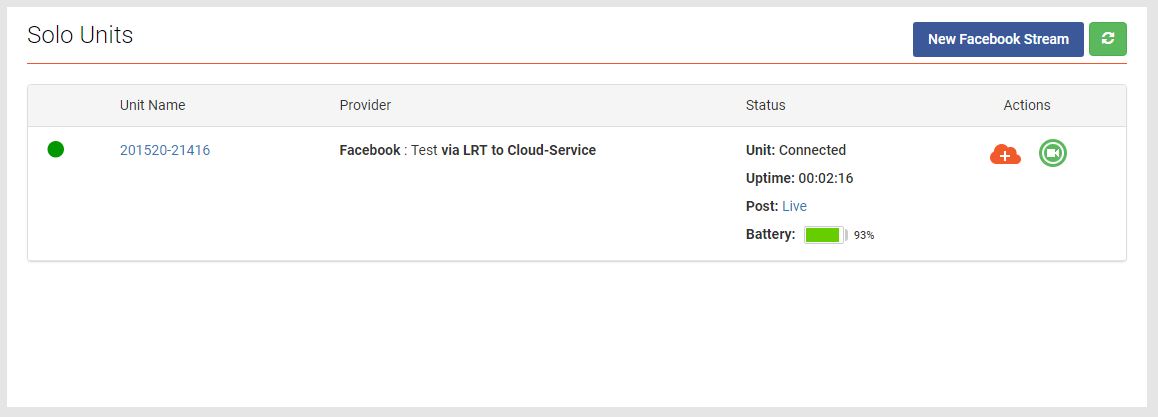
- After selecting New Facebook Stream, you can either schedule an event for the future or stream now. This is the page where you also can add your location, tags, post control & etc. Once all the information is entered, click Submit and you'll be sent to the home page where you can start the stream.
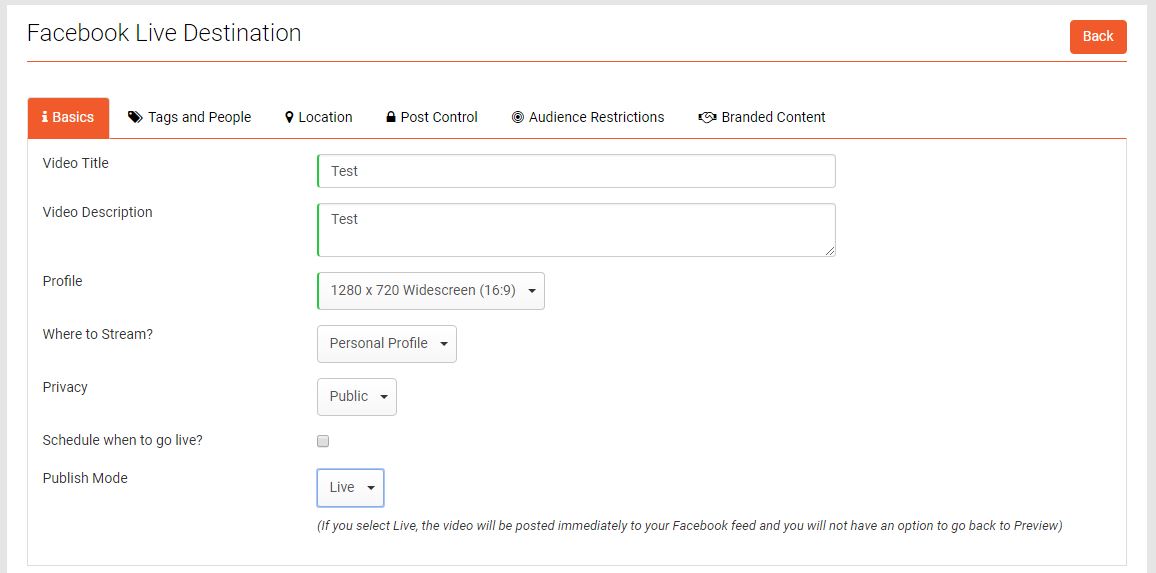
Comments
0 comments
Article is closed for comments.