- Log into Facebook and go to Settings.
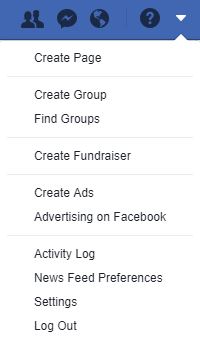
- Once you're in Settings, click on App Settings.
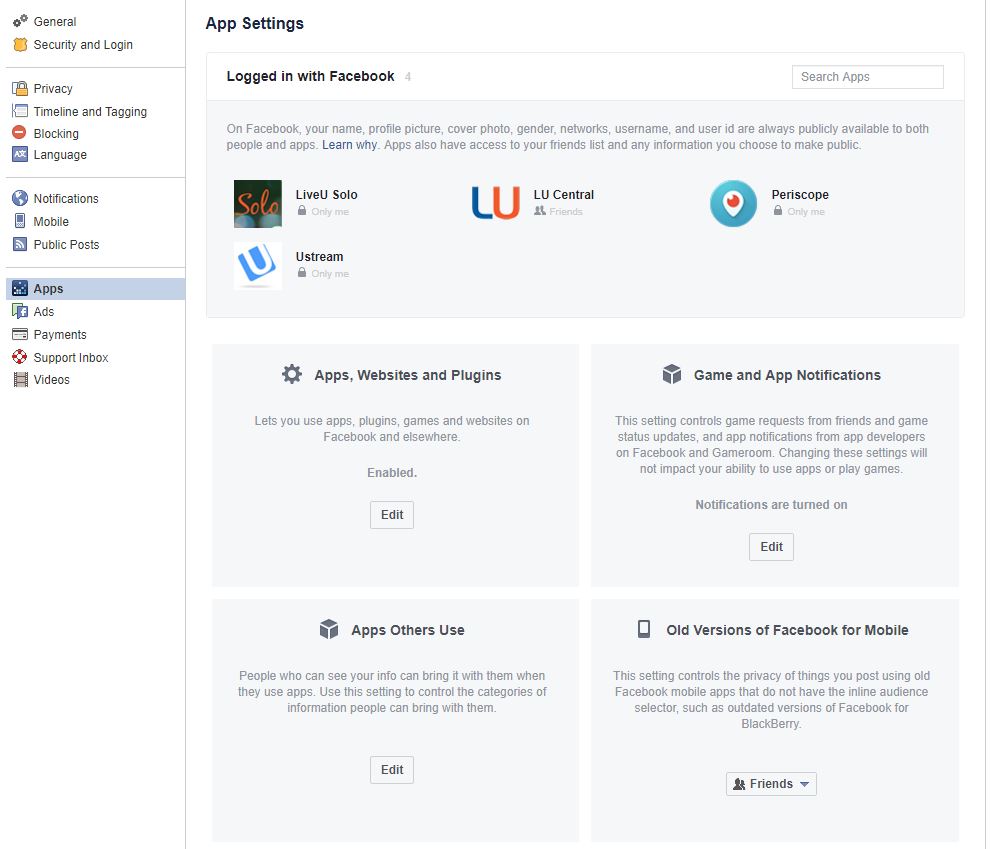
- Lastly, edit the settings for LiveU Solo and set it to your liking (Public, Friends, Only Me, or Custom).
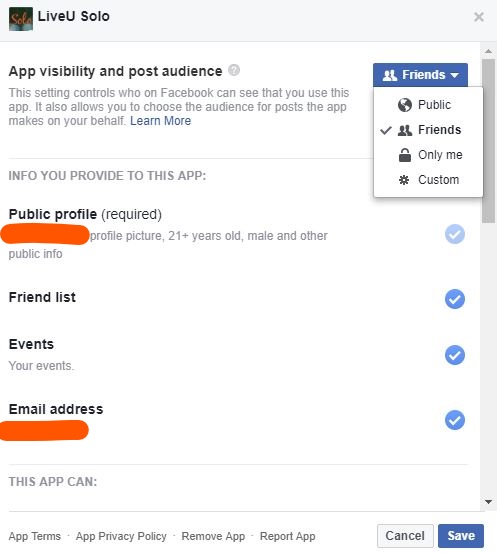
For the time being, the Facebook app settings for LiveU Solo override the settings in the Solo portal.
Comments
0 comments
Article is closed for comments.