- Once you log into the Solo portal (https://solo.liveu.tv), you will be on the home page. Click on Edit Destinations (orange cloud icon).
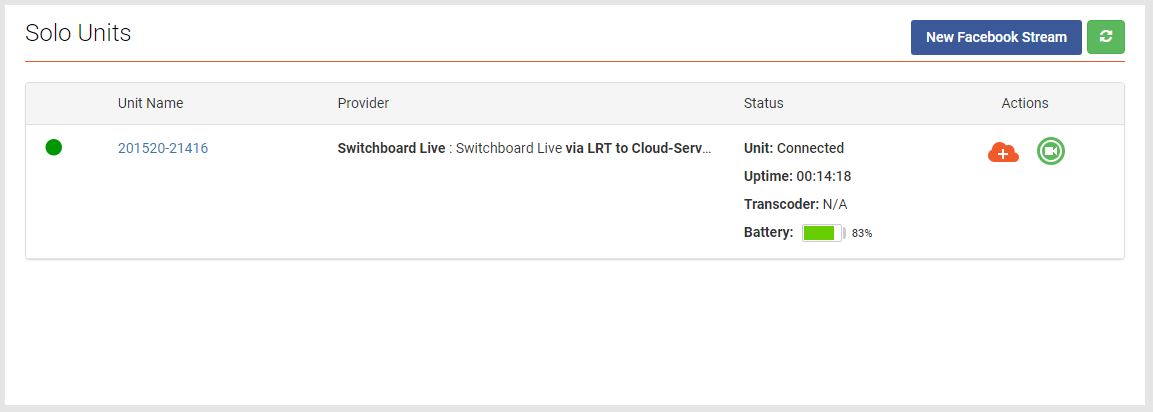
- Once the Destinations page loads, select Switchboard Live.
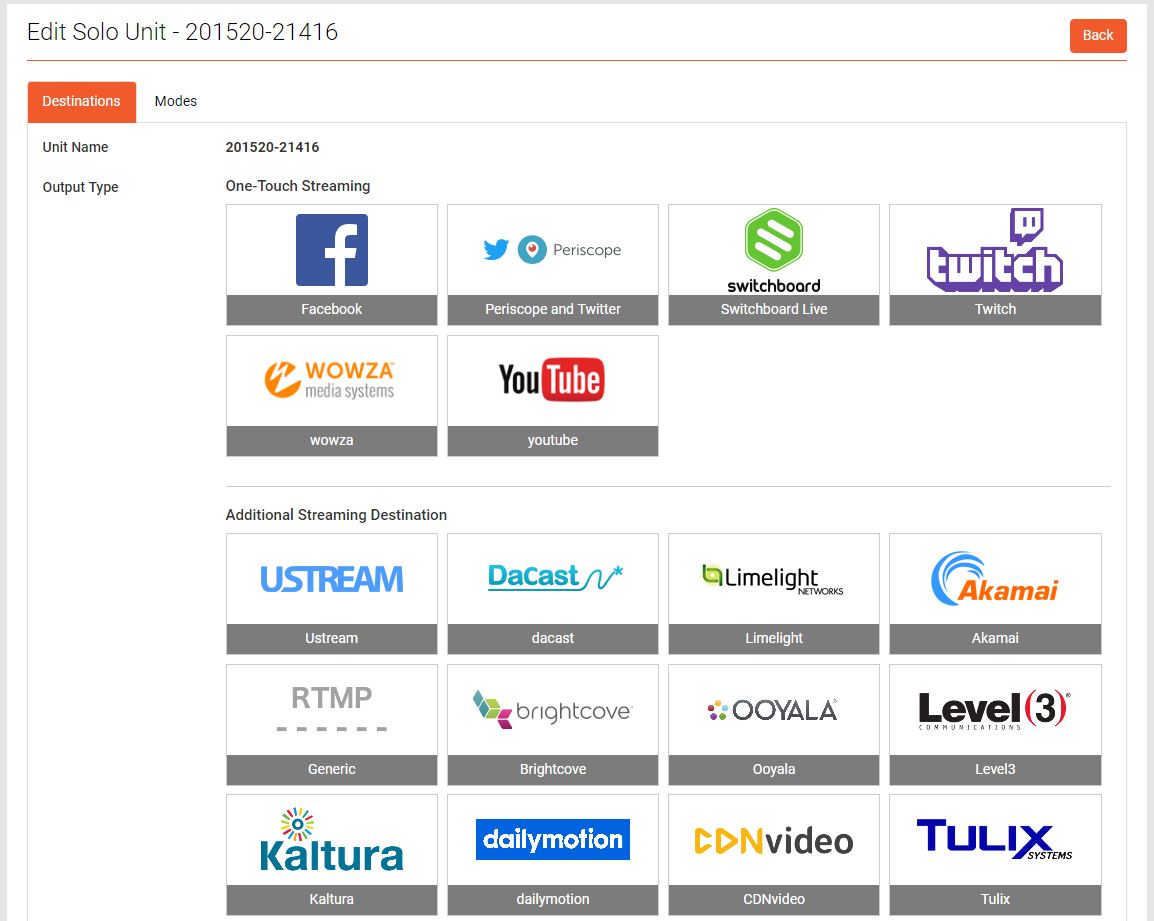
- After selecting Switchboard Live, enter the token that Switchboard Live provides and lastly click Submit.
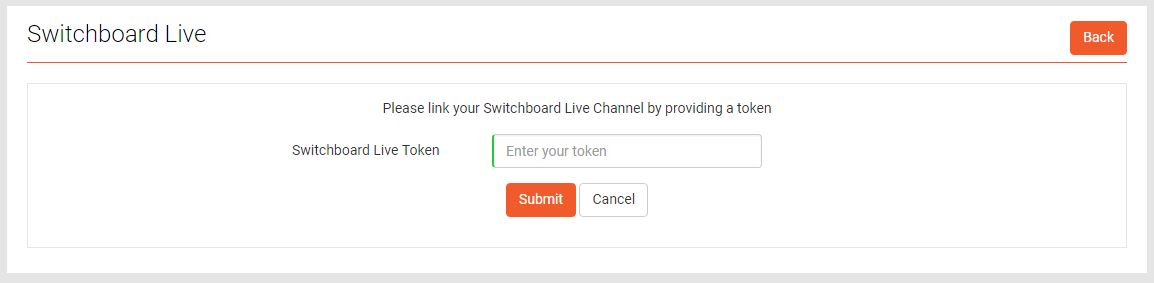
- After clicking Submit, you will select the Profile that you will like to use. After selecting the Profile, click Submit and you'll be sent to the home page where you can start the stream.
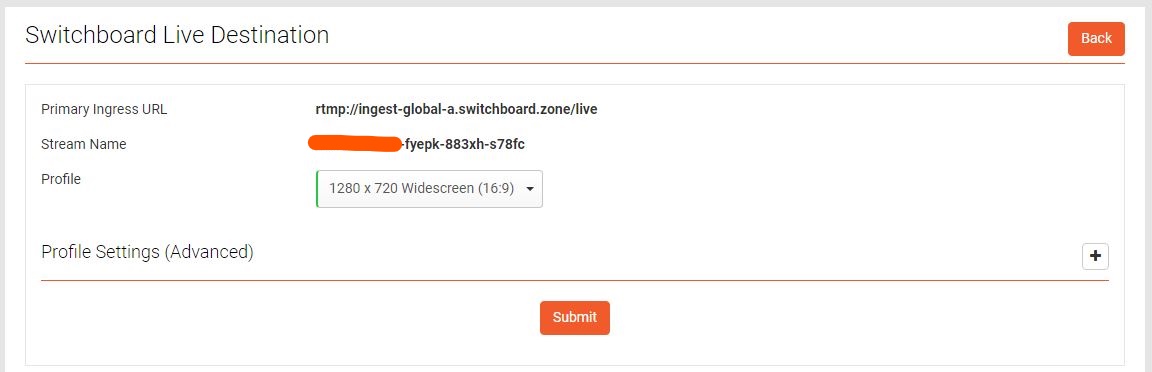
Comments
0 comments
Article is closed for comments.