It is now possible to configure the ethernet settings of the LAN port on your LiveU Solo. The Solo needs to have one other connection working, to receive the remote commands. So you need to either also be on WiFi or LTE, or you need to setup the LAN port ahead of time (when you have connectivity) and then later plug it into the intended network.
To configure ethernet settings, click on APN Settings in the top header area of a unit's dashboard:
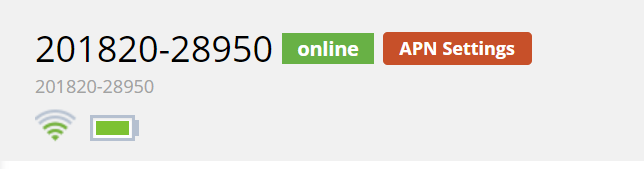
Then click on Ethernet. From here you can enable or disable the port, toggle DHCP on or off, and in static mode, set the appropriate static settings:
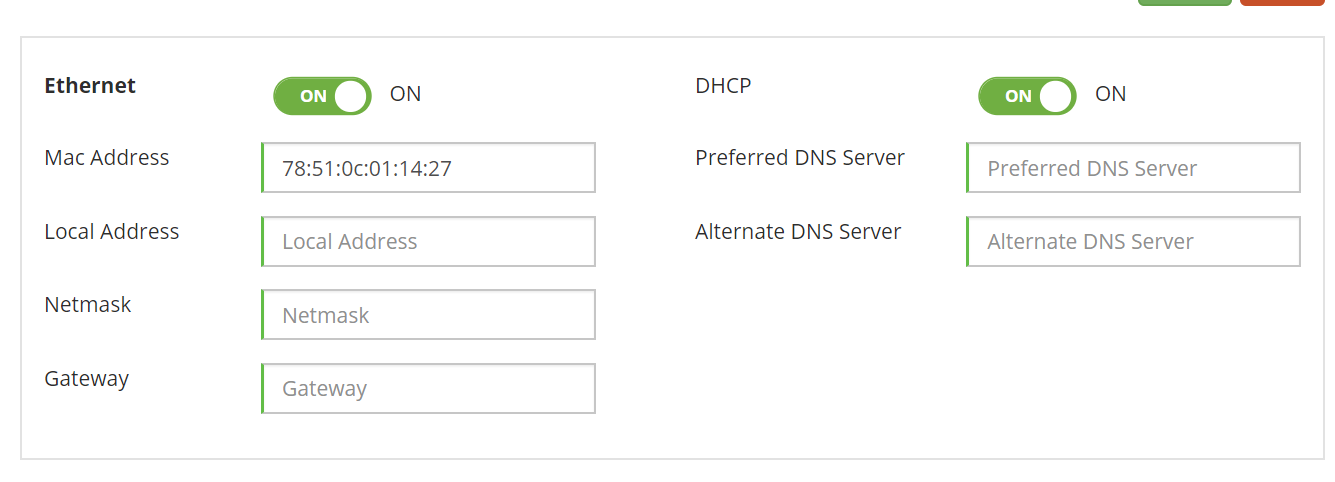
Comments
0 comments
Article is closed for comments.