By default, LiveU Solo uses a bit rate best for the platform you are streaming to.
However, sometimes you want to adjust that bit rate: either to a higher target, or sometimes to a lower target, for example to control how much data you use on cellular modems.
You can control the target bit rate using your Solo, to do requires just a bit of understanding of how Solo streams and what the total bit rate is compared to the video bit rate.
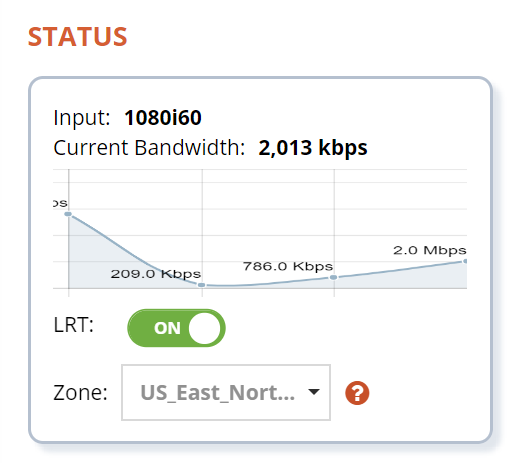
Total Bit Rate vs Video Bit Rate
Solo allows you to set the target video bit rate. But the actual rate your solo will send, and the rate reported in the portal and on the unit itself, is the total bit rate. This is the video bit rate, which is the largest part of it, plus audio, a little overhead, and the resiliency that makes the video stream work so well over cellular connections. Audio and overhead and quite small, but resiliency can take up to 25% more bit rate depending on network conditions. So as one example, 4 Mbps of video may generate 1 Mbps of resiliency, for a total of 5 Mbps, if the network conditions call for it.
Thus, when setting a target bit rate, you may need to set the video bit rate a bit lower then your target total bit rate.
Set Bit Rate Versus Network Conditions
Solo will always stream at a rate that LiveU's algorithm thinks the network connections can handle. So if you set a target video bit rate of 6 Mbps, but your modems at that moment can only support a bonded total of 3 Mbps, we will send 3 Mbps. This is sometimes confusing if you set 6 Mbps and expect to see it all the time - consider what connections your streaming on and if they can handle the bit rate your asking for.
Where To Set a Different Bit Rate
If you want to override the Solo defaults mentioned above, use the Advanced Profile section of your destination to set a new video bit rate for that destination. If it is the style of destination where you make a new entry for every stream (for instance, Facebook), remember to set or reset this section to what you want each time. If its the style of destination that is used repeatedly (for example, Generic), the value is saved with the destination record. You can set up to a 6 Mbps as the target video bit rate, and keep in mind the total bit rate may be higher!
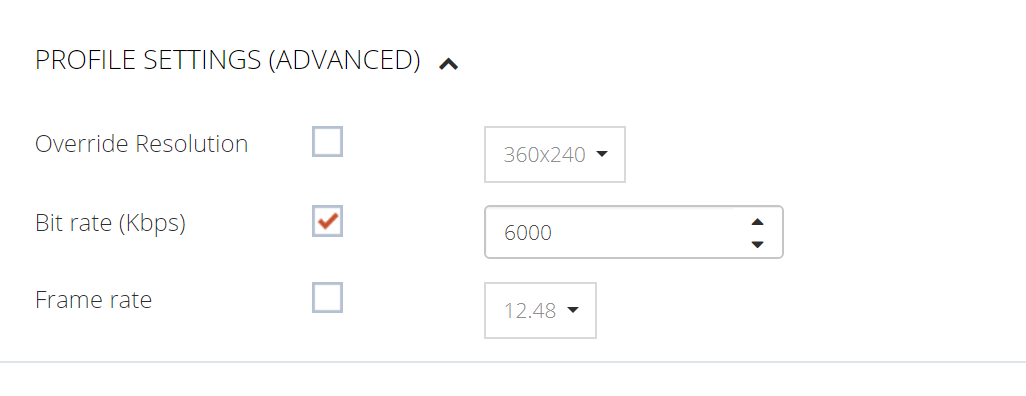
Beta High Bit Rate Profile
As a new feature in evaluation, under the Generic destination type, there is an option for a 720p profile marked as High Bitrate. This 720p profile will let you stream up to 8 Mbps of video bit rate instead of the normal limit of 6 Mbps. If you use this profile, don't override the bit rate in the Advanced section, as that will override the profile's special settings.
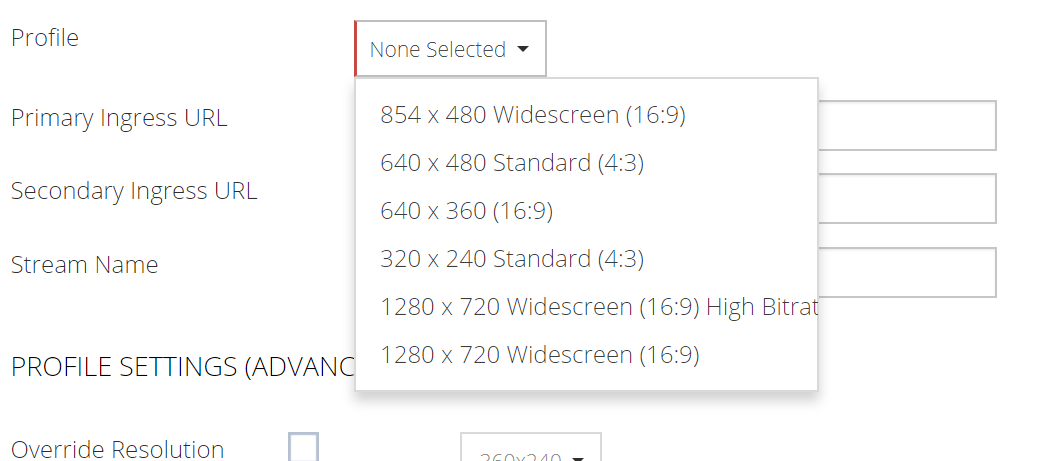
Comments
0 comments
Article is closed for comments.