If you plug in or connect more than one connection, but then see on the LiveU Solo's interface that only 1 connection is contributing bandwidth to your total, here are some common things to check to see why you might not be using bonding.
Make Sure You Have LRT On
Under Select Destination, select the Mode tab and make sure LRT is turned on:
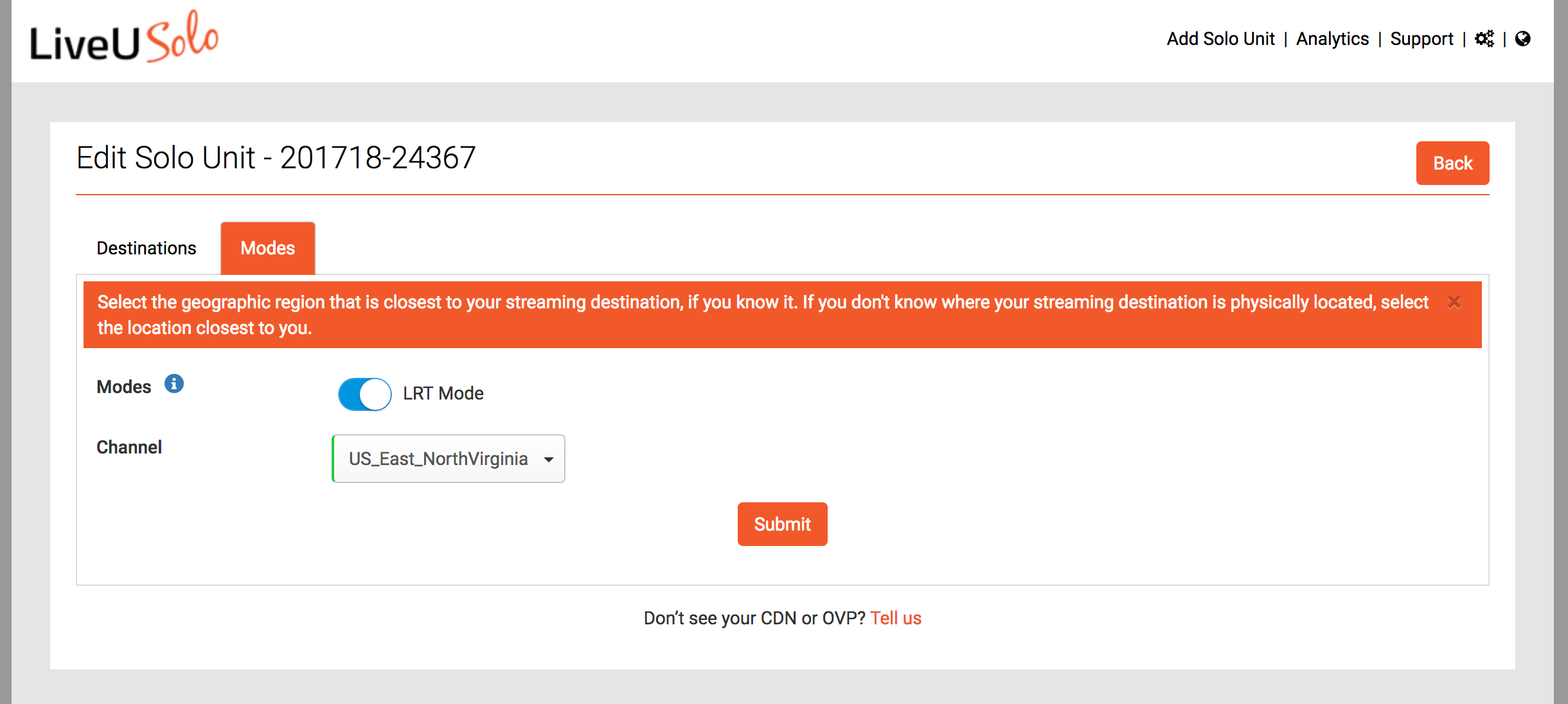
You may have LRT available but have it off (or it may have started off due to initial configuration).
Make Sure All Connections Are Working
If a connection, such as a modem, WiFi or LAN, can't reach the internet, it won't contribute bandwidth etiher . Even if connected (such as plugged in), are you sure the connection is working and can reach the internet?
Some Connections May Conflict With Each Other
A bit more rare, but some connections can conflict with each other - for instance, some USB Modems use a private IP address and subnet, that may conflict with your WiFi or LAN subnet. For example, if both assign local IP addresses in 192.168.1.x. You may notice this if for example 1 of 2 modems stop working only if you also connect to WiFi.
In such cases if you can change the subnet / IP address assigned by WiFi or LAN, it may help. In other cases its possible to change the subnet and IP used by the modem, though this is specific per modem and not always possible.
Comments
0 comments
Article is closed for comments.